Posmottie vidio about navigation about Election of the Verkhovna Rada of Ukraine 21.07.2019g
Watch the video about browsing the site CHAESV
CHAESV portal is a dynamic system, functions in real time so that all of its columns, pages, recording,miniatures, Menu subject to change, so they need to periodically review changes.
example links: true to all the portal, by clicking on the highlighted parts you will go to individual documents related to a common topic. ![]() This is a trial system of codification associated with handling documents and answers in multiple attempts to solve the question of the termination of the total failure of the law power of g. Kiev, headed by a passenger accidentally end up in the cockpit, this is described in detail in the article “Profession and its impact on the political activity”
This is a trial system of codification associated with handling documents and answers in multiple attempts to solve the question of the termination of the total failure of the law power of g. Kiev, headed by a passenger accidentally end up in the cockpit, this is described in detail in the article “Profession and its impact on the political activity”
|
Inscriptions and images are placed on all logos of the portal and websites of ChAESV (a photo, drawings), in the words of the text pages dedicated blue, certificate the presence of links to other related documents when pointing the mouse over them if the drop-down box with the inscription or image of a hand, means there is a link, clicking on which, You will open the article, other materials. Under the logos of the portal and sites –
Rule for computer navigation using the Portal text chaesv: After clicking on the hyperlink you can return back in two ways: 1. “ago” press the buttons – ( Alt – (◄) to the left); ” Forward ” press ( Alt + (►) to the right); 2. PUteem hover over the icon . X + Enter, icon X is in the upper right corner of the browser. nnavigation between pages and returns from the text of additional information on sites is carried out by hovering the cursor over ← or → and Enter, arrow at the top left corner of the browser, You can also do this on your computer keyboard ” ago ” ( Alt – (◄) to the left) ” Forward ” ( Alt + (►) to the right), press hold Alt click on ► (right) or ◄ (to the left) depending on the selected transition you. If a visitor portal CHAESV found spelling mistakes in the texts, do not judge strictly for errors, think about the meaning of the above is better. Author text expounding, trust spell check program, the reason is, that his thoughts in the sense of the material, and that, what remains to be set out in future. Please report spelling errors, in the end, together we will speed up and make our world a better place for all people inhabiting planet Earth.
|

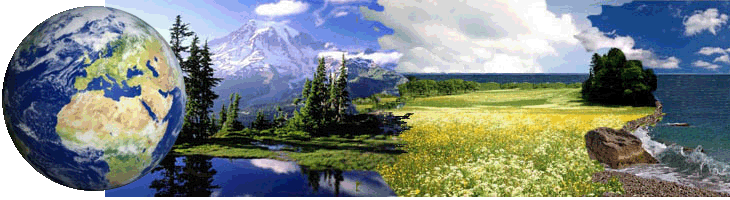

5 comments for “Navigation through the portal CHAESV”